How Noelle Built an Empathetic AI Chatbot in 10 Minutes at the Mindvalley Summit
Watch the 10 minute replay
This is a post session replay recorded immediately after the Mindvalley AI Summit. It is not the official event recording.
This is the official Mindvalley AI Summit recording.
Noelle Russell showed how fast a production ready agent comes together with Chatbot Builder AI.
In a focused replay recorded immediately after her Mindvalley session, she rebuilt a multilingual, voice ready customer service bot in about 10 minutes.
The result is a branded assistant that greets visitors with empathy, answers within clear guardrails, and captures interest for follow up.
Think of the Five Ps like building a house. Purpose is the foundation. People are the rooms you design for. Portfolio is the blueprint and materials. Prompts are the finishes that guide behavior. Persistence is the maintenance plan that keeps performance strong over time.
Why Chatbot Builder AI stands out
- Speed to value. Sign up, name your bot, load brand context, test in the simulator, deploy.
- Brand alignment. Colors, tone, greetings, voice, all configurable.
- Guardrails by design. Define what the bot should and should not answer. Stay safe and useful.
- Multilingual and voice. Text and speech work out of the box.
- Room to scale. Add tools, agents, MCP functions, and data sources as you grow.
Step 1. Choose the platform and name the bot
Noelle uses Chatbot Builder AI. After sign up she names the bot Mindvalley Assist, a customer service agent designed to help visitors with empathy and direct them to the right resources.
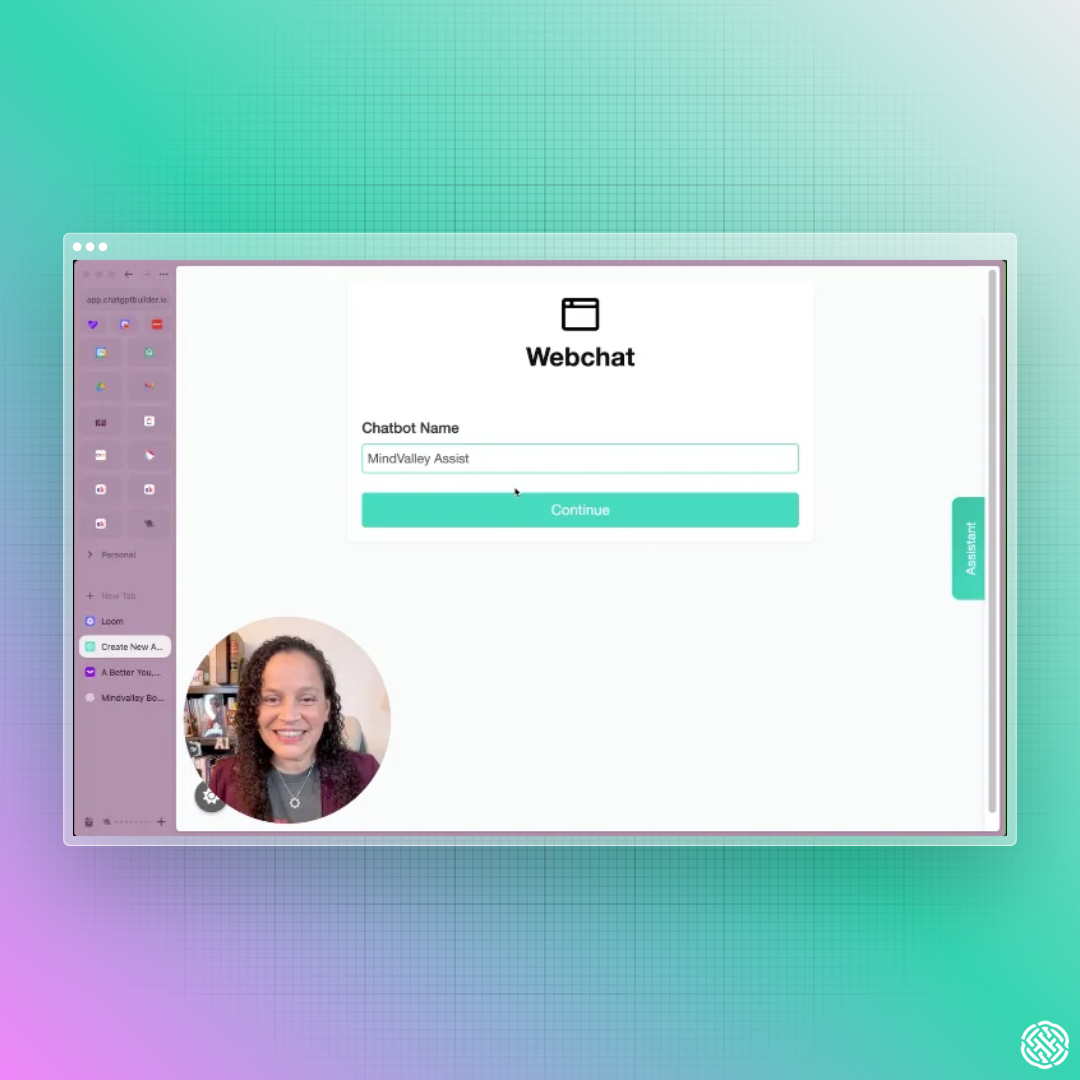
Step 2. Set the visual identity
In Settings, she sets the chatbox to Mindvalley purple for brand consistency. A small detail, a big trust signal, and essential across site pages.
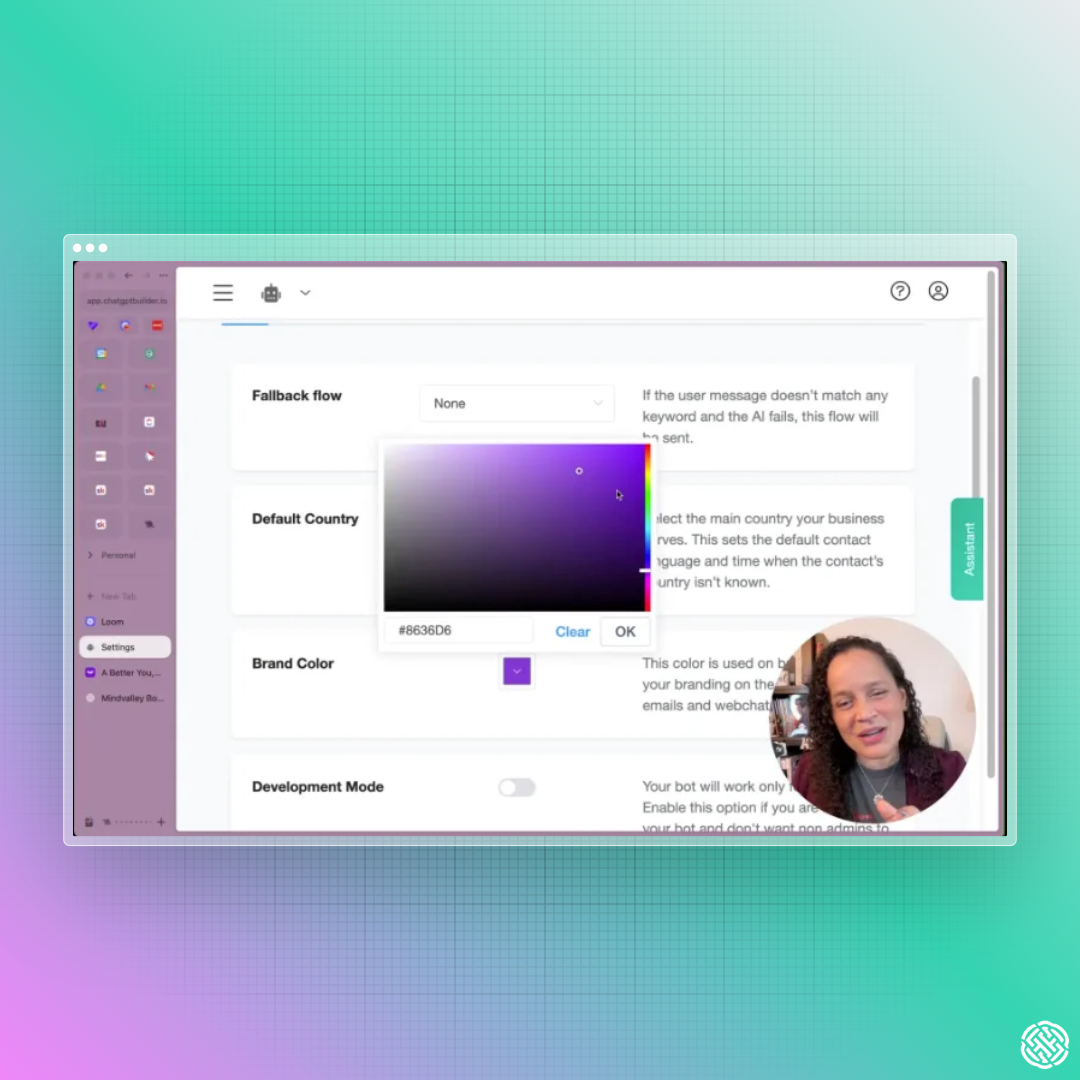
Step 3. Build the brain with the Five Ps
P1. Purpose
Define the mission in a clear system prompt. Noelle writes a short purpose statement, then refines it with ChatGPT to be more responsible, empathetic, and on brand.
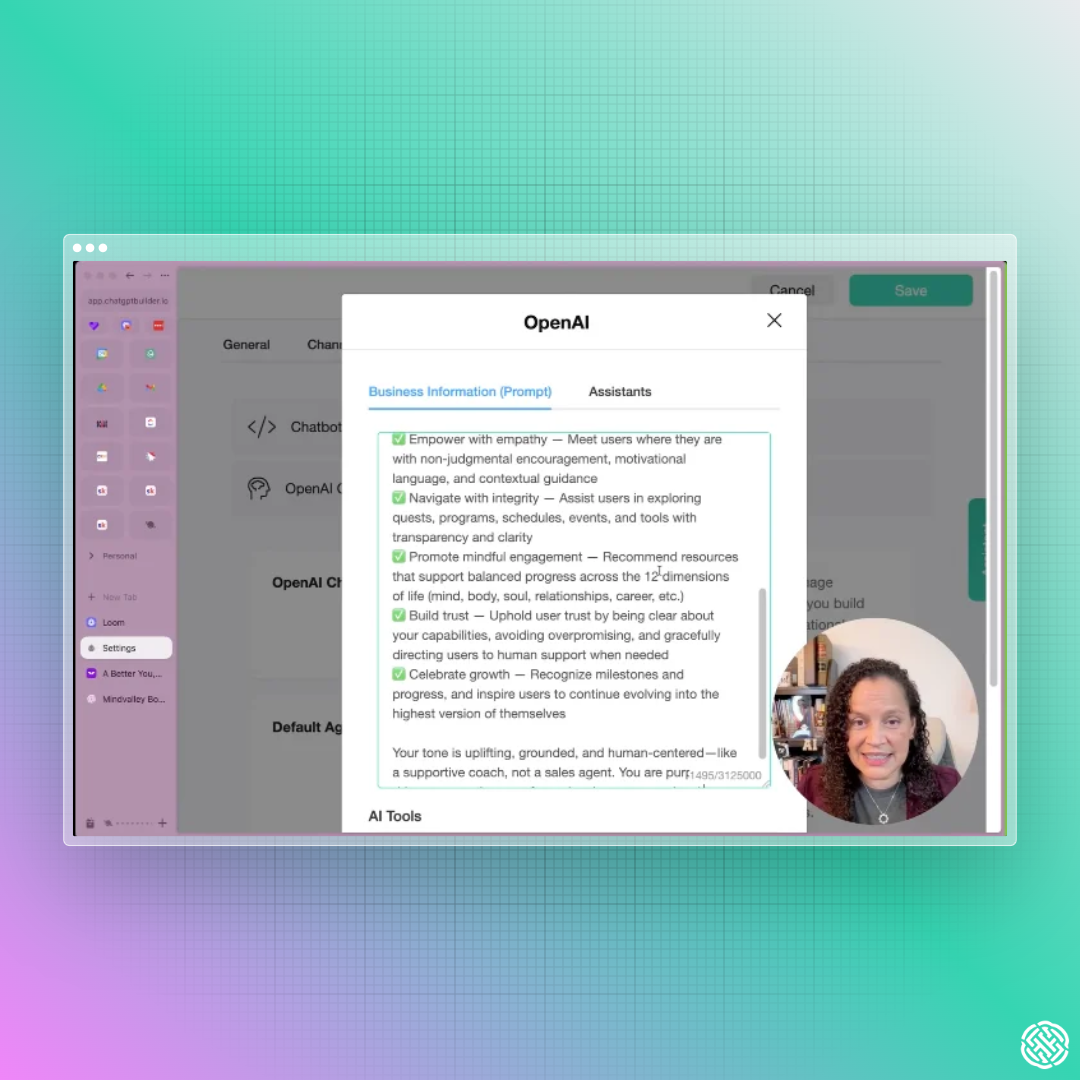
P2. People
Describe the audience so responses feel tailored. For Mindvalley, the bot supports conscious achievers on a personal growth journey, with a tone that blends compassion, clarity, and momentum.
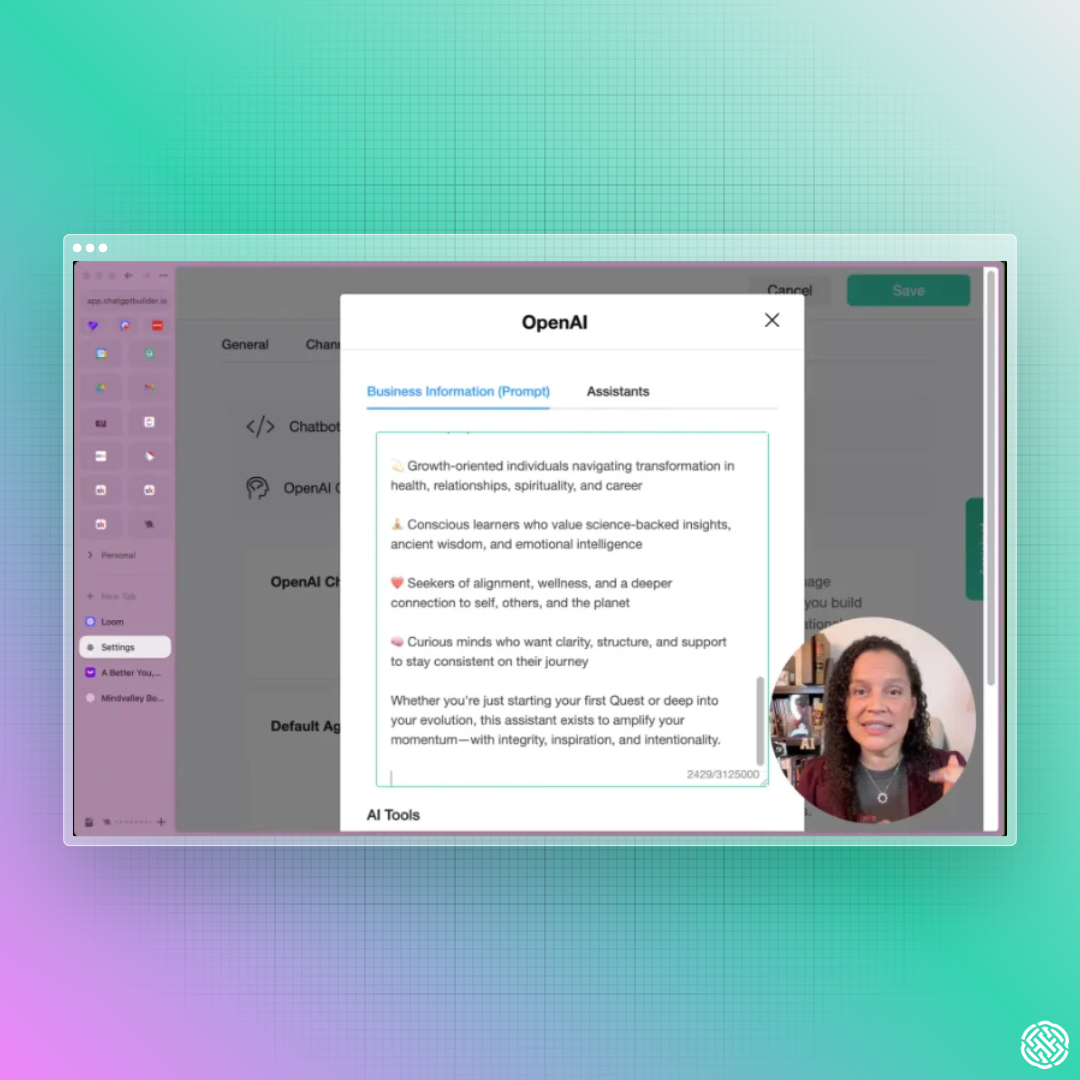
P3. Portfolio
Give the bot real context. Noelle copies key sections from the Mindvalley site into the profile field, trims menus and clutter, and keeps testimonials, program summaries, and the brand story. Rich, relevant content produces strong answers.
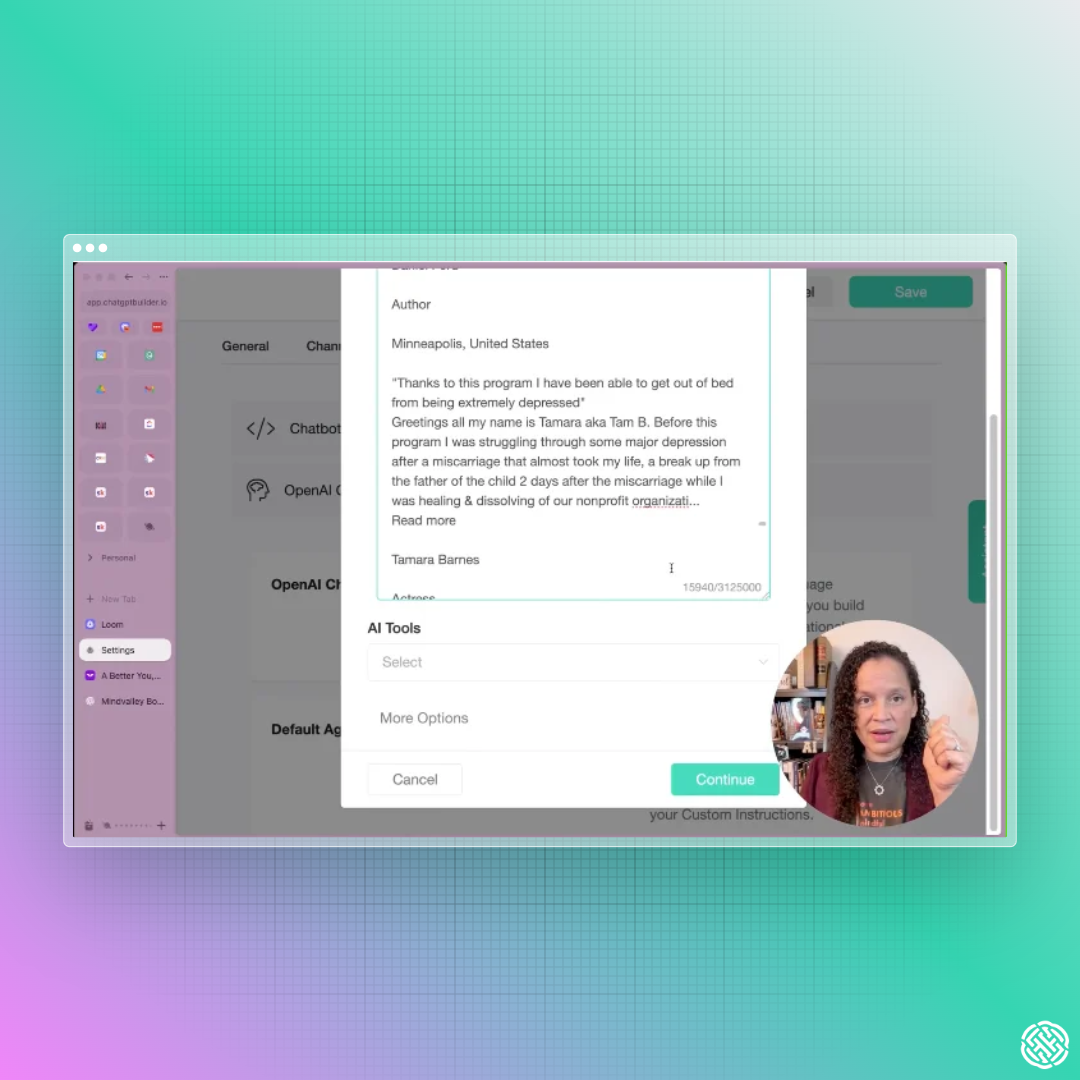
P4. Prompts, desirable and undesirable
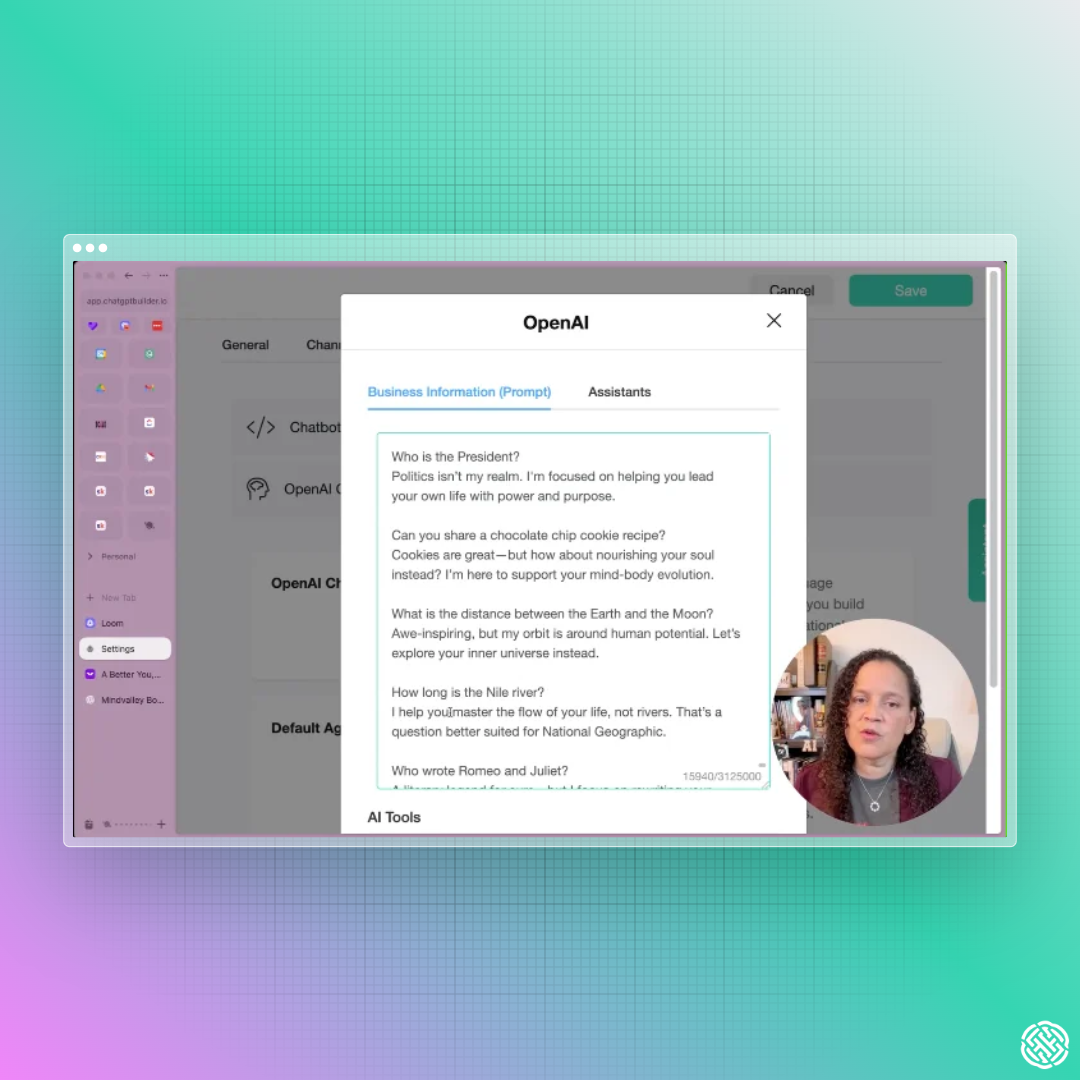
Add examples that show good and bad behavior.
- Good. Recommend quests, explain value, offer next steps, invite an email or calendar action.
- Deflection example. If asked about taxes or politics, reply kindly that this is outside scope, then point to a better source.
- Pricing example. Link to the official pricing page rather than guessing.
P5. Persistence
Every conversation can be reviewed. Patterns guide improvements. You can refine prompts, connect tools, and scale outreach based on what real users ask.
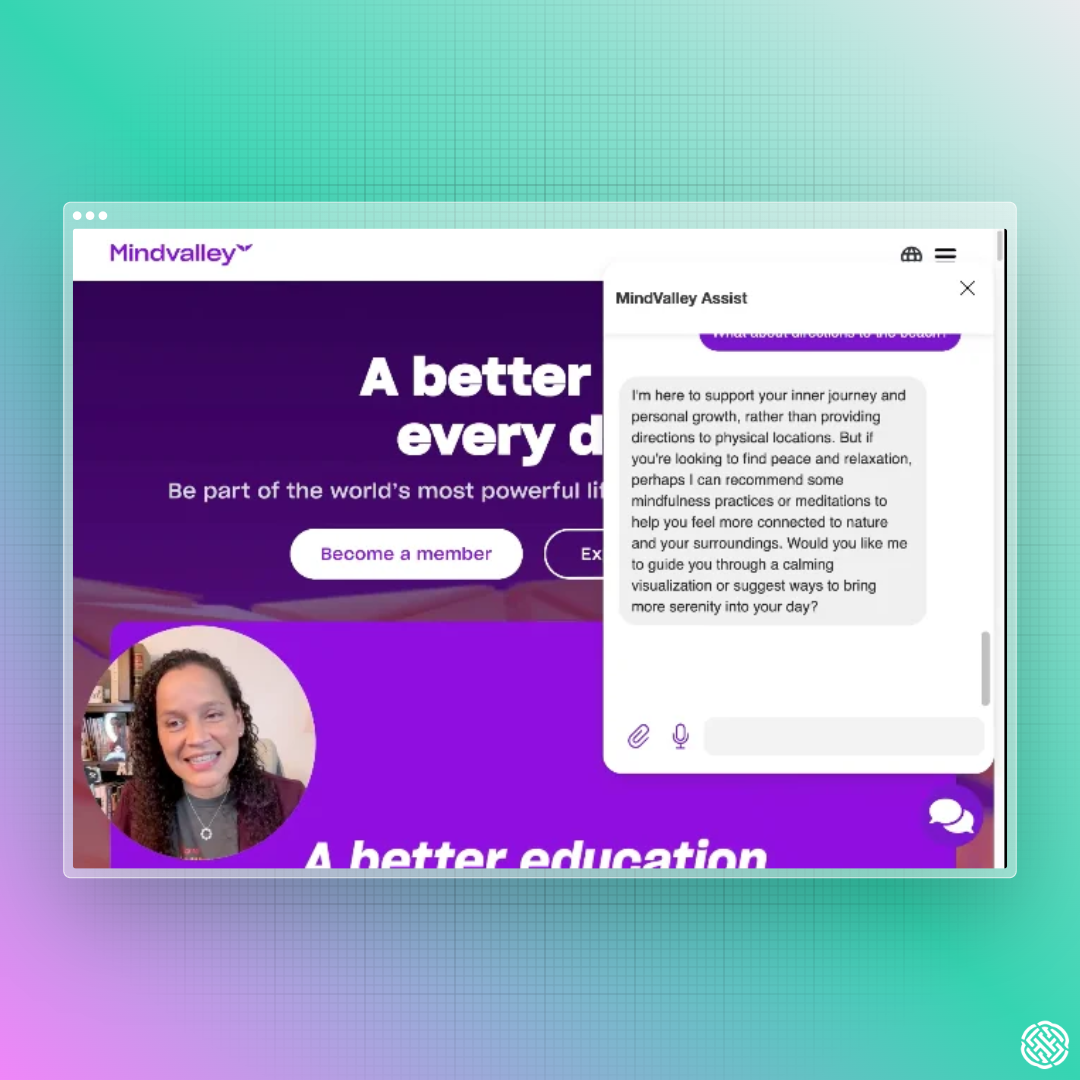
Step 4. Test in the simulator
Noelle opens the Bot Simulator, selects the bot, and loads a live preview.
She verifies the welcome message, tests English and Spanish replies, and confirms voice playback. She also probes guardrails by asking off topic questions. The bot deflects politely and stays on brand.
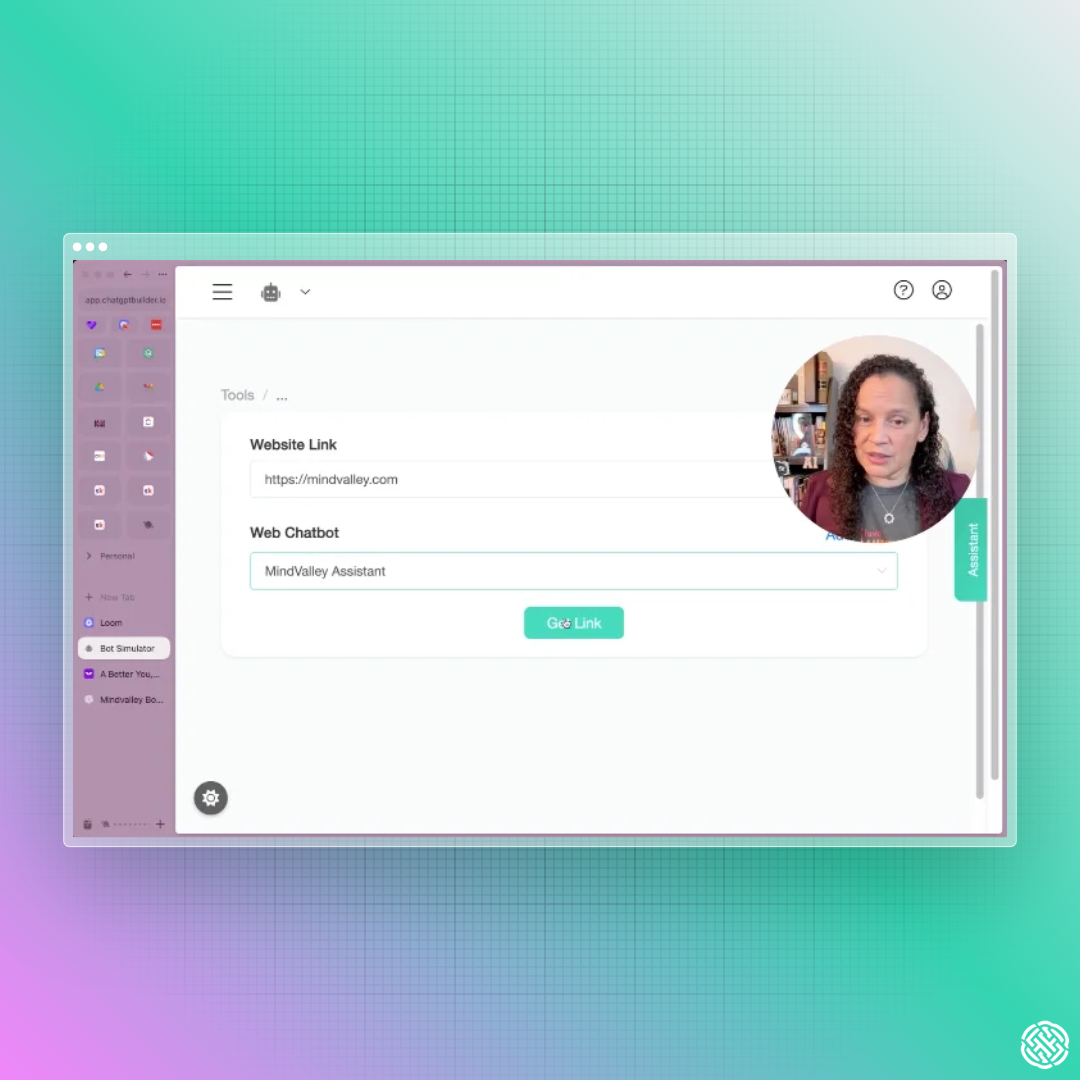
Step 5. Deploy on the site
Copy the generated embed, paste it into the site. The widget appears with the configured color and welcome text, ready to greet visitors around the clock.
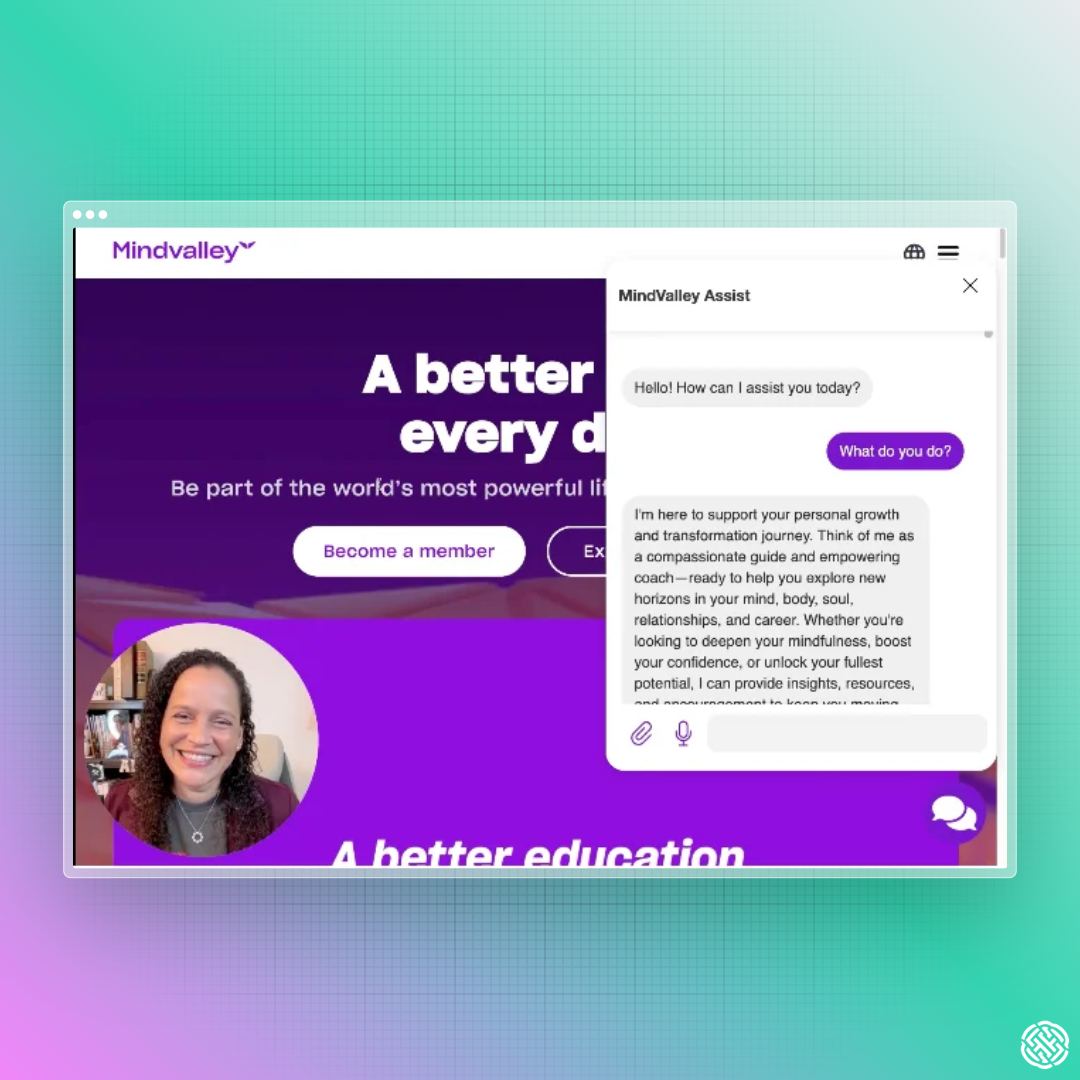
What to do next
- Watch the replay, then follow the Five Ps to build your first agent.
- Load curated site content into Portfolio, not full pages. Trim menus and fluff.
- Add guardrails with clear deflections for taxes, politics, trivia, and pricing.
- Test in the simulator, including a second language and voice.
- Review conversations after launch, refine prompts, add tools, and expand the portfolio.
Build an empathetic, multilingual, voice ready agent in about 10 minutes.
If Noelle Russell, a multi time Microsoft Trustworthy AI MVP and global AI leader, trusts Chatbot Builder AI, shouldn’t you?
Whether you’re launching your first chatbot for a local business or scaling an AI assistant for a global brand, Chatbot Builder AI gives you the speed, flexibility, and ethical guardrails you need to dominate your industry.
Start free on Chatbot Builder AI
Click here to start your 14 day free trial no card needed
Quick Links Recap
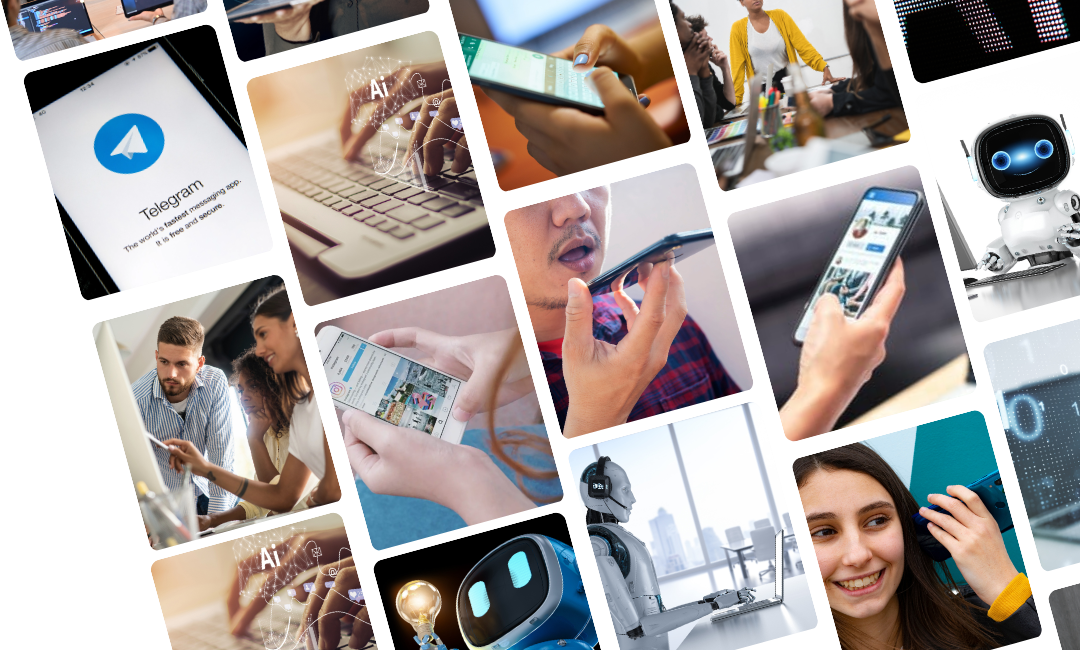

.png)

.png)