Are you looking for the fastest way to build AI-powered phone agents that actually work in real-world business scenarios?
Whether you're a developer, agency, or small business owner looking to automate calls, this guide walks you through building an intelligent, multilingual phone system from end to end.
.jpg)
We’ll be using:
- Chatbot Builder AI (CBB): To build IVR flows and manage contact pipelines
- Twilio: For handling phone calls
- ElevenLabs: To give your agent a human voice
- Make.com: For automating outbound logic and storing feedback
Let’s dive into the full system.
Step 1: Set Up Your Twilio Number in CBB
Start in CBB by creating a new account (like “Ryan’s Luxury Apartments”) and connecting a Twilio number.
- Go to Channels > Voice
- Select Twilio and paste in your SID and Auth Token
- Purchase or connect your Twilio number


Step 2: Build a Multi-Language IVR Flow
Design your phone agent flow using minimal nodes. Offer callers a choice between English and Spanish, then direct them to sales or maintenance intake.

In the maintenance branch, ask for:
- Apartment number
- Description of the issue
Then log the request in your pipeline.
Step 3: Set Up a Pipeline for Maintenance Tickets
Track requests with a custom pipeline:
- New Request
- In Progress
- Completed Job
When a tenant calls, their request is saved and staged automatically.
Step 4: Configure Your ElevenLabs AI Phone Agent
Go to ElevenLabs and create an agent that can:
- Detect languages (English + Spanish)
- Use natural voice tones
- Respond to custom prompts


Step 5: Trigger Outbound Calls When Jobs Are Completed
When the maintenance stage moves to "Completed Job", it triggers an outbound call. This is powered by an External Request block in CBB.

POST URL Endpoint:
https://api.elevenlabs.io/v1/convai/twilio/outbound-call
Header:
xi-api-key: Your-API-KEY
Body in JSON:
{
"agent_id": "AGENT_ID",
"agent_phone_number_id": "AGENT_NUMBER_ID",
"to_number": "+18435051657",
"conversation_initiation_client_data": {
"conversation_config_override": {
"agent": {
"first_message": "Hi there. Can you hear me?",
"language": "en",
"prompt": {
"prompt": "You are a helpful assistant for Chatbot Builder AI"
}
}
}
}
}
Step 6: Capture & Store Feedback Automatically
Once the call ends, ElevenLabs sends a webhook to Make.com, which logs the star rating back into Chatbot Builder AI.


Why This Is the Fastest Way to Build Phone Agents
- Few nodes, maximum power: Simple flows reduce bugs and dev time
- Multilingual by default: Handle Spanish and English callers with no extra coding
- Live feedback loop: Calls trigger, data returns, updates logged automatically
- Real voices: ElevenLabs makes agents sound human, not robotic
- Centralized view: Everything stored cleanly inside the CBB inbox and pipeline
Final Thoughts
This build isn’t just smart it’s repeatable. You can copy it for:
- Property managers
- Service businesses
- Local repair firms
- Clinics, agencies, and more
🧠 Want to see this in action?
Watch the full live walkthrough on YouTube and build your first AI phone agent today.
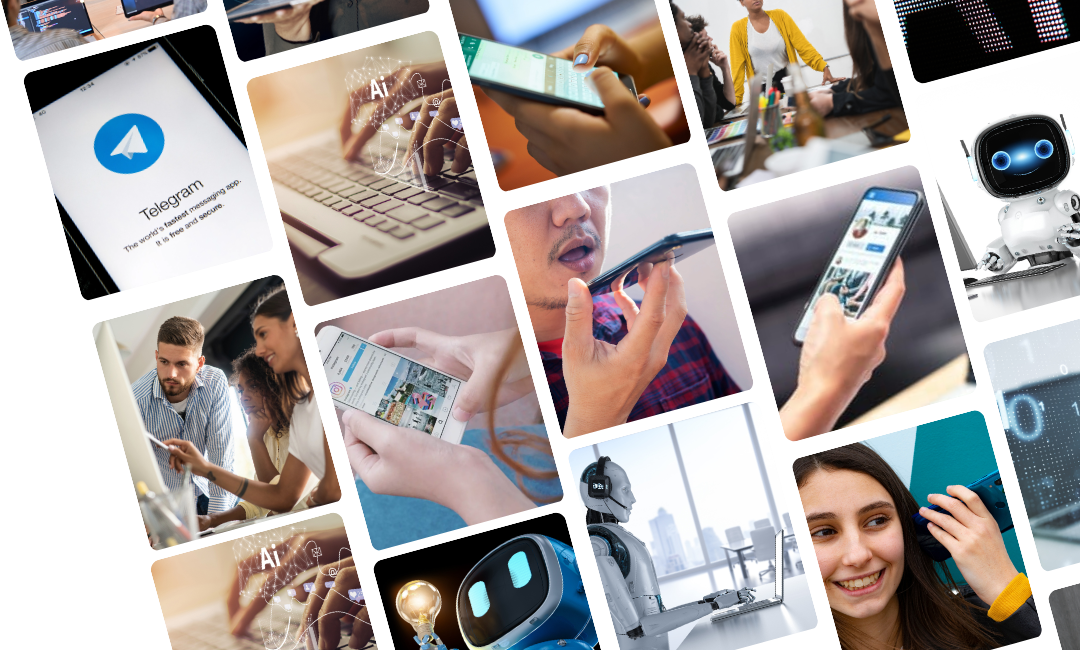


.png)
.png)