Create Your Ultimate Link in Bio with Chatbot Builder AI - Free!
.jpg)
Ryan Baggott, the renowned #ChatbotKing and CEO of Chatbot Builder AI, recently shared an insightful walkthrough on how to leverage Chatbot Builder AI to create a powerful, customizable “link in bio” landing page.
In his session, Ryan dives deep into how chatbot builders and entrepreneurs can save money and gain flexibility by building their own interactive link hubs without relying on costly third-party tools like Linktree.
This article breaks down Ryan’s approach, highlighting how Chatbot Builder AI not only replicates but can surpass popular link-in-bio services by harnessing the power of AI-driven code generation and seamless Google Sheets integration.
Whether you’re new to chatbot building or a seasoned prompt engineer, this guide will provide valuable insights to help you create a next-level landing page experience that fits your brand and business needs.

Why Build Your Own Link in Bio with Chatbot Builder AI?
Link-in-bio tools like Linktree have become essential for creators and businesses to showcase multiple links on platforms where only one URL is allowed.
However, as Ryan points out, these services often come with monthly fees—Linktree’s premium plans can cost up to $24 per month per brand.
Over time, that adds up, especially if you manage multiple clients or brands.
Ryan challenges the community to think differently: instead of paying for cookie-cutter templates, why not create your own fully customizable link hub using Chatbot Builder AI?
With AI-generated HTML, CSS, and JavaScript, you can build a landing page tailored to your exact specifications and brand personality.
This not only saves money but gives you unlimited creative freedom and the ability to iterate quickly.
“You don’t need to learn everything if you can identify the result you want,” Ryan explains.
“It’s hard to outdo AI in text-based tasks like writing or coding. So don’t fight it—let AI work for you.”
From Linktree to Your Own AI-Powered Landing Page
Ryan demonstrates how to recreate a Linktree-style landing page by using Chatbot Builder AI’s flow builder combined with AI prompt engineering.
He starts by selecting a Linktree template for inspiration, then uses AI models like Claude and OpenAI’s GPT to generate the HTML, CSS, and JavaScript code necessary to replicate the design.
One of the key advantages Ryan highlights is the ability to customize everything—from profile images to button styles and animations—without being limited to a fixed set of templates.
He even shows how to embed dynamic links such as phone numbers, email, websites, and a live chat button that connects directly with your chatbot.

Ryan also shares some practical tips on improving the user experience, such as adding a sleek Apple-style black gradient header and vibrant gradient buttons in dark mode, making the link hub visually stunning and modern.
Leveraging Entry Point Links for Personalized User Journeys
To take things a step further, Ryan explains how to incorporate entry point links for better tracking and personalized user experiences.
These links allow you to serve different welcome messages or flows depending on where the user arrives from, all while tracking the source of traffic.
This feature is a game-changer for marketers and creators who want to analyze which campaigns or social platforms drive the most engagement on their link hub.
AI Model Showdown: Claude vs. OpenAI GPT
Ryan pits two leading AI models against each other—Claude and OpenAI’s GPT—to generate and refine the landing page code.
He finds that Claude often produces cleaner, more immediately usable code, especially in handling profile image placement and animations.
However, with some prompting tweaks, GPT can also deliver excellent results, offering flexibility depending on your preferred AI tool.
Ryan encourages chatbot builders to experiment with both, combining the best outputs to create a truly unique landing page.

Integrating Google Sheets for Dynamic Content
One of the most powerful features Ryan highlights is the integration of Google Sheets to dynamically pull data into your chatbot-driven landing pages.
This allows you to create personalized product or inventory listings, such as car rentals, that update in real time without manually changing the chatbot logic.
Ryan walks through setting up a Google Sheet with columns for car type, model, price, image links, and reservation URLs.
Then, using Chatbot Builder AI’s Google Sheets actions, he builds flows that filter inventory based on user budget and preferences, generating dynamic galleries and tailored responses.
This approach transforms your chatbot from a static FAQ tool into a dynamic sales assistant that can handle complex queries and deliver relevant options instantly.
Example Use Case: Car Rental Superstore
Ryan demonstrates a scenario where a user can specify a budget range (e.g., under or over $80) and receive a curated gallery of available cars matching that filter.
The chatbot pulls information such as car name, price, and images directly from the Google Sheet, presenting it in an interactive format.
He even sets up advanced matching logic so the chatbot can respond to specific requests like “fastest car on the lot” by identifying the correct row in the sheet and delivering a precise answer.

Advanced Agent Logic: Letting Users Say Goodbye First
Another refined feature Ryan covers is implementing agent logic that allows the chatbot to recognize when a user says “goodbye” and stop responding, letting the user be the last to leave the conversation.
This subtle touch enhances the natural flow of interactions and improves user satisfaction.
Ryan builds a custom agent in Chatbot Builder AI that listens for keywords like “end” or “goodbye” and uses conditional flows to either continue the conversation or end it gracefully based on user input.
Why Chatbot Builder AI Is the Future of Link in Bio and Beyond
Ryan’s session highlights how Chatbot Builder AI empowers creators and businesses to take back control of their online presence.
Instead of paying monthly fees for limited templates, you can build fully customizable, AI-enhanced landing pages and chatbots that do much more than just link aggregation.
With unlimited generations, dynamic Google Sheets integration, customizable agent logic, and the ability to embed chat flows, Chatbot Builder AI becomes a true micro SaaS platform for entrepreneurs looking to innovate and scale their digital offerings.
As Ryan says, “You’re only limited by your mind.” With the right tools and AI partners, the possibilities are endless.
Getting Started with Chatbot Builder AI
- Create your free Chatbot Builder AI account and explore the flow builder.
- Experiment with AI prompt engineering to generate custom HTML/CSS landing pages.
- Connect your Google Sheets to dynamically pull and display data in your chatbot.
- Set up agents with advanced logic to create smooth conversational experiences.
- Iterate quickly and customize your landing pages to perfectly match your brand.
Ryan’s walkthrough shows that with minimal coding knowledge and the power of AI, anyone can build a superior link-in-bio experience that saves money and delights users.
Ready to create your ultimate link hub? Dive into Chatbot Builder AI today and start building smarter, better, and free!
For more tips, tutorials, and community support, visit the Chatbot Builder AI website and join the vibrant ecosystem of chatbot creators.
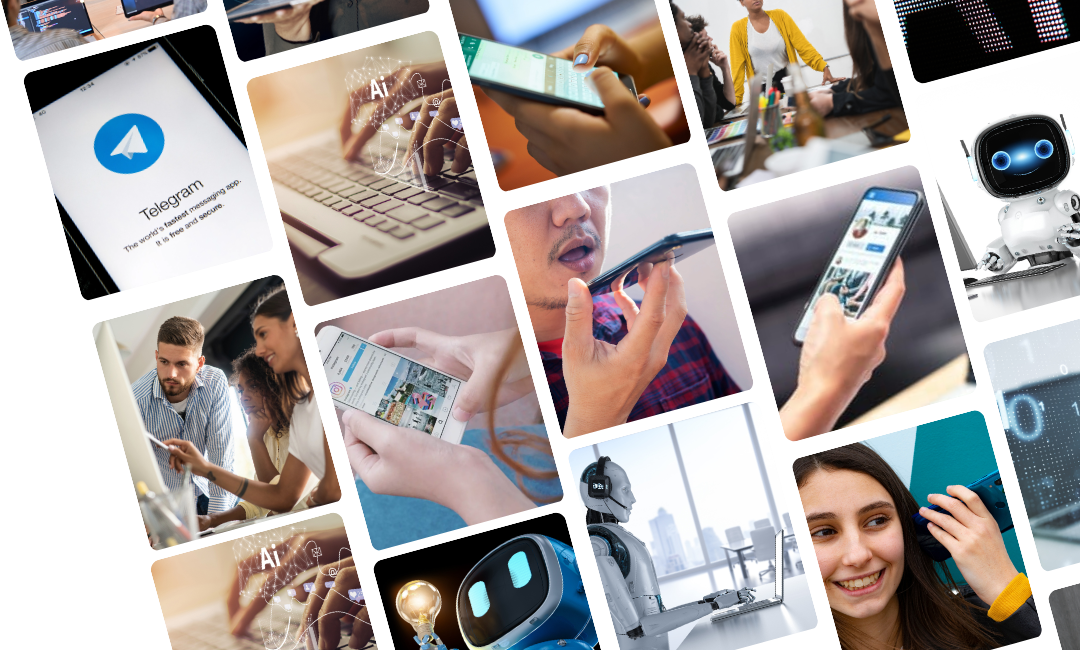

.png)
%20(3).png)
.png)