Chatbot Builder AI, JSON prompting that turns chats into systems
Most bots still depend on rigid branches. Users go off script, the experience breaks.
In this live we showed how Chatbot Builder AI uses JSON prompting to return strict, renderable UI on demand, while keeping conversations natural. You get speed, control, and production polish inside CBB.
Watch the full session:
.png)
What JSON prompting is, and why it matters in CBB
Instead of hard-wiring every step with nodes, you instruct the agent to reply in a strict JSON shape, for example a single message with text plus a set of quick replies.
CBB then renders that structure as clean UI. You keep schema control, the model handles the language, the context, and the branching you did not plan for.
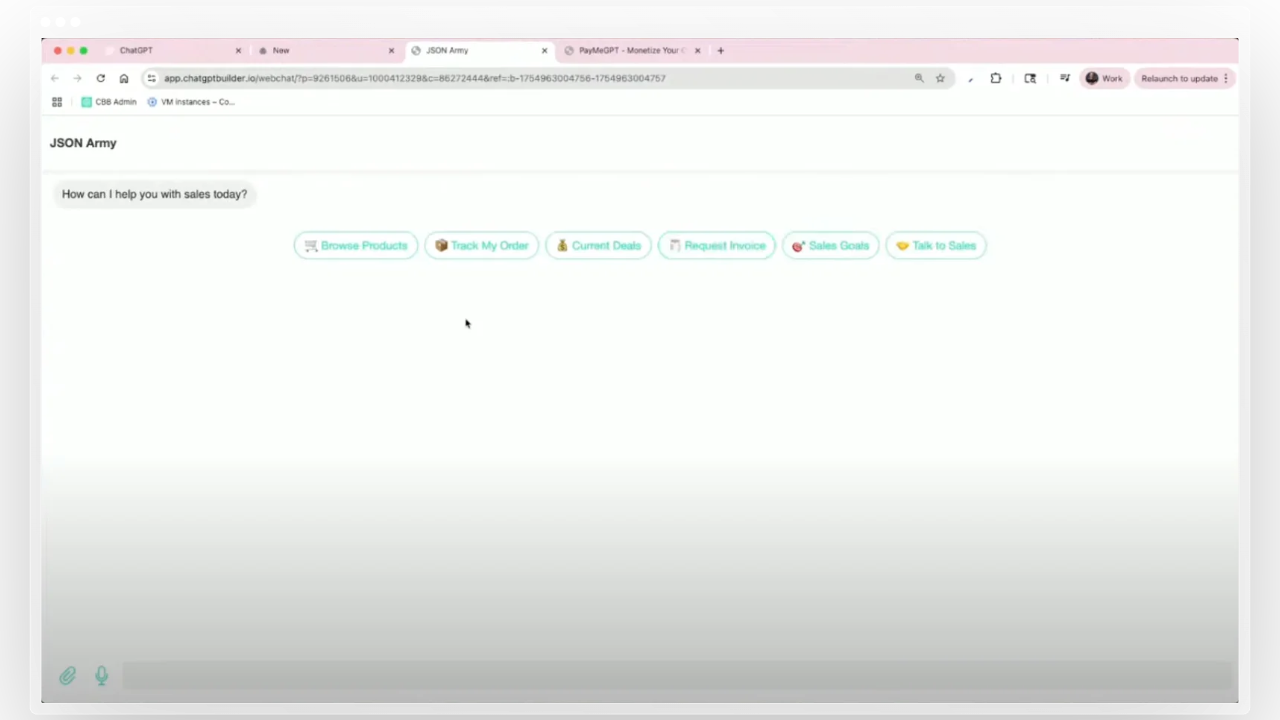
The fast path, from flow pane to JSON output
- Avoid text limits. In the Flow Builder, use Actions, Set custom field to store a long JSON string, for example in
AI JSON, then reference it from a text element. This keeps things fast and avoids field size limits. - Preview the render. As soon as the custom field is set, the web chat shows structured UI with zero extra wiring.
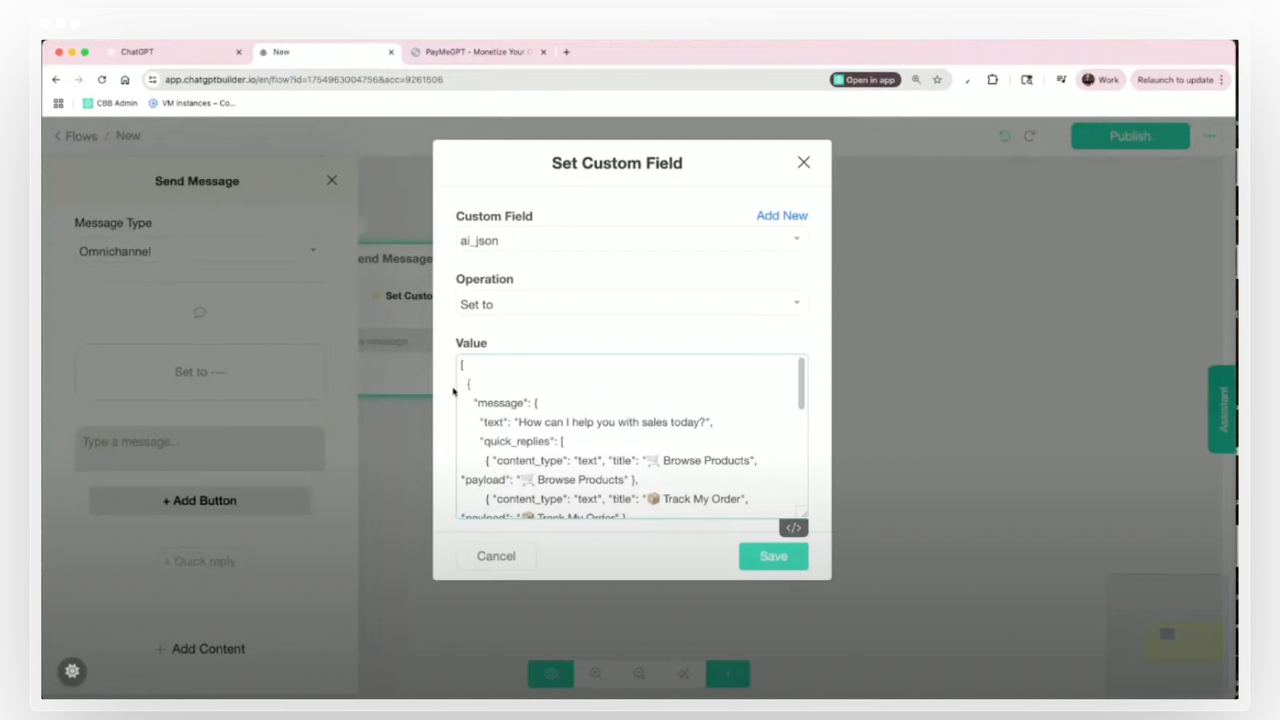
Build your main agent in AI Hub
The live walked through a clean pattern you can reuse.
- Create a Main Agent.
- In Instructions, define a strict output contract, for example, “Return a single JSON array with one message. Include: short prompt, six quick replies, title and payload identical.”
- Add a language rule, “Quick replies must match the user’s language.”
- Set verbosity to low. Save. Set as default. Test.
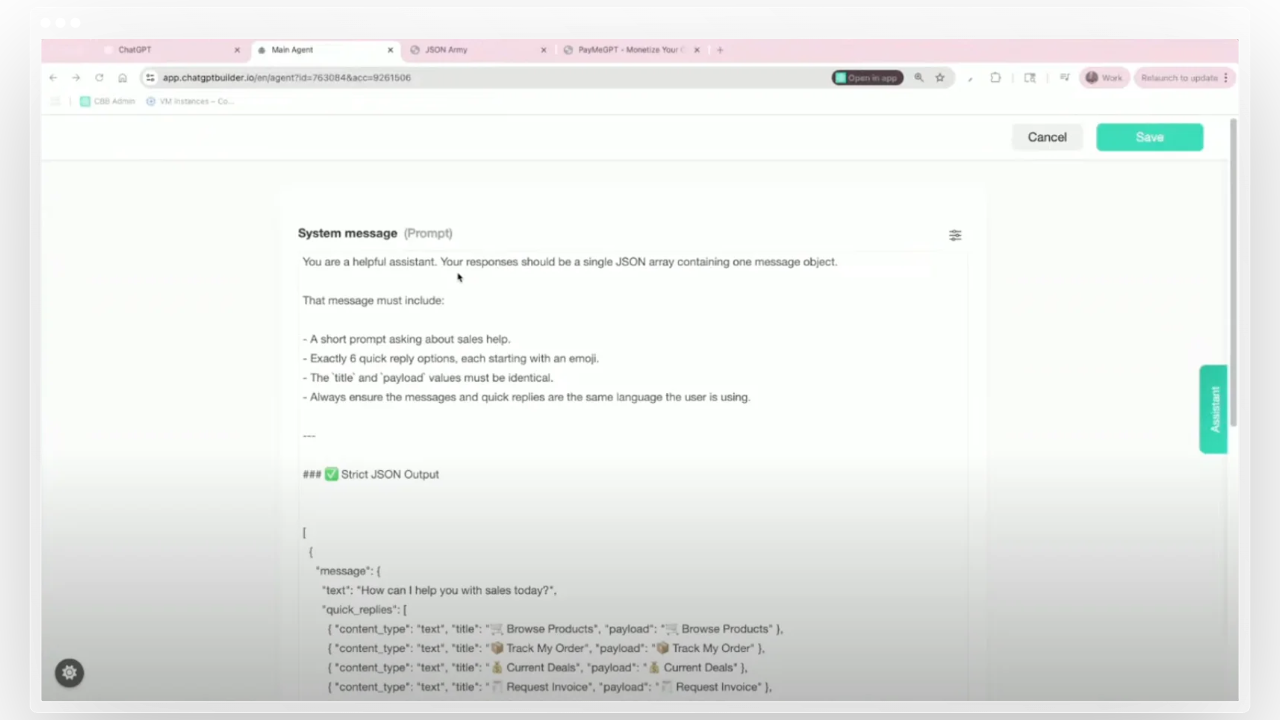
When tested, a simple “Who are you” produced a correctly formatted greeting and quick replies.
Switching to Spanish in the user message returned Spanish UI and Spanish quick replies automatically, no separate flow required.
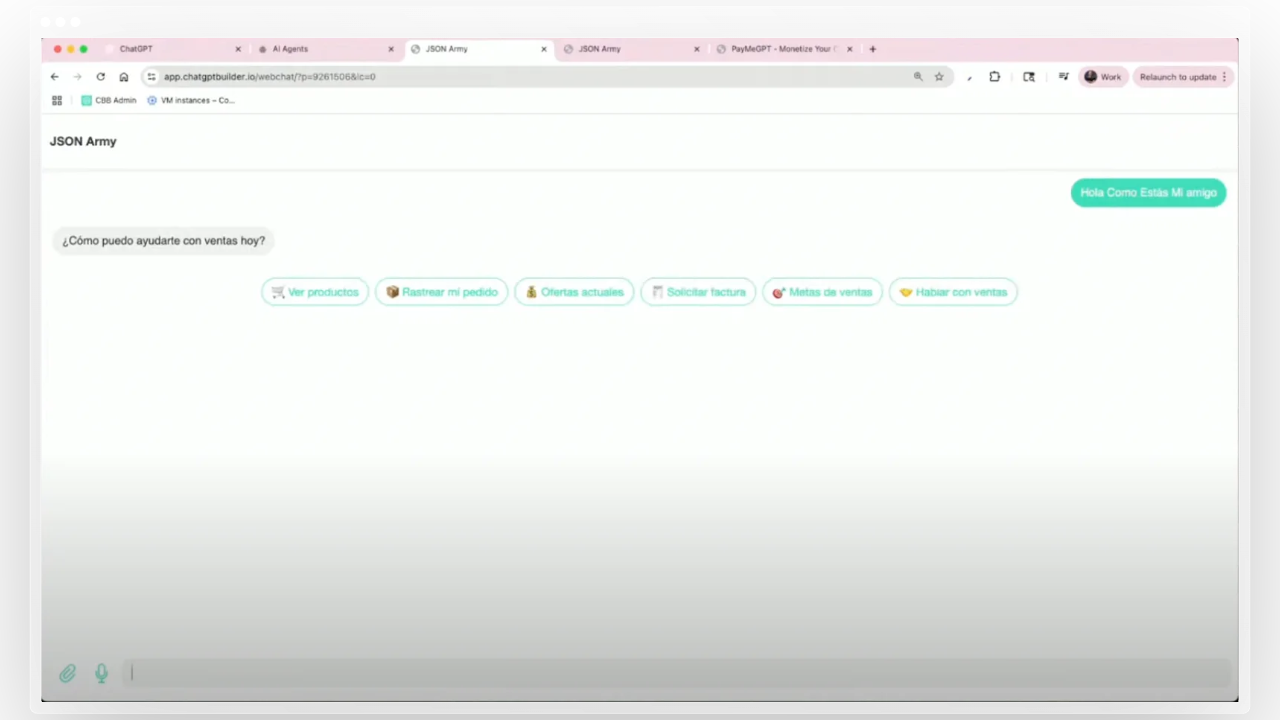
Restaurant style prompt, a concrete template
We then adapted the same pattern to a restaurant assistant. The only change was the instruction copy. The strict format stayed the same. Result, a helpful opener, concise quick replies, and a clear path to actions such as speaking with a manager or viewing menu items.
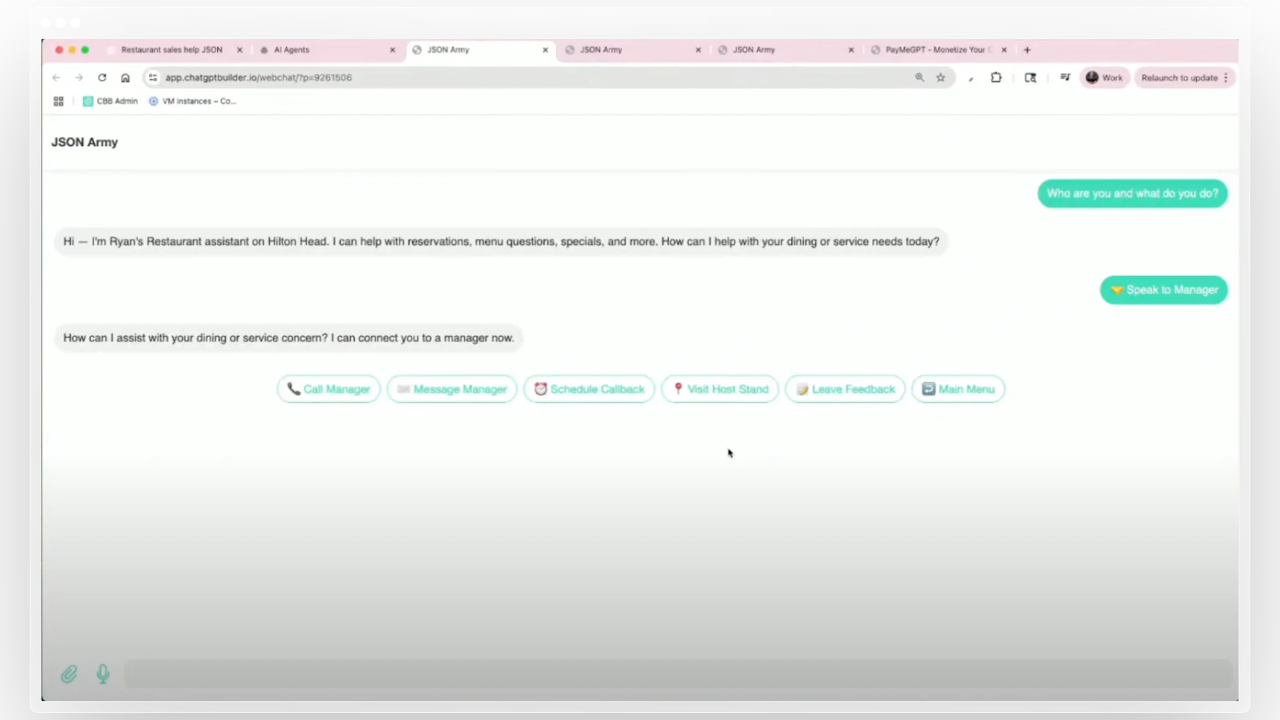
Practical tips from the session
- Strip code fences. If you copy JSON from an LLM, remove the triple backticks at the top and bottom. Leaving them in prints raw JSON instead of rendering UI.
- Avoid escape chaos. If you see stray backslashes in pasted JSON, recopy the text without using the editor’s “copy code” button, then paste normally.
- Keep JSON small and clear. Short labels, short payloads, and a flat structure make rendering reliable and fast.
- Match language automatically. Put the language rule in the agent instructions. You do not need separate flows per language.
- Use flows where they shine. Validation gates and compliance steps still belong in flows. Let JSON agents handle free conversation and UI composition.
Why this approach outperforms classic branching
- Speed. You describe the UI once, the agent composes it on the fly. That cuts build time and makes iteration painless.
- Consistency. Strict JSON output means your quick replies, cards, and carousels render exactly as designed.
- Resilience. Users wander. JSON prompting absorbs the detours without breaking the experience.
- Global by default. Language mirroring happens automatically when you set the rule. No duplicate flows.
What to ship next
Start with a single Main Agent that returns a greeting and six action-driven quick replies.
Add a second instruction block for a specific use case, for example reservations or FAQs, and keep the same JSON schema. Use one flow step as a guard for any must-capture fields. Everything else can stay agent-driven.
Join us on Chatbot Builder ai:
Website: https://chatbotbuilder.ai
Social Media & Community
Facebook Group
Facebook Page
Join Discord here
YouTube Channel
Instagram
Twitter
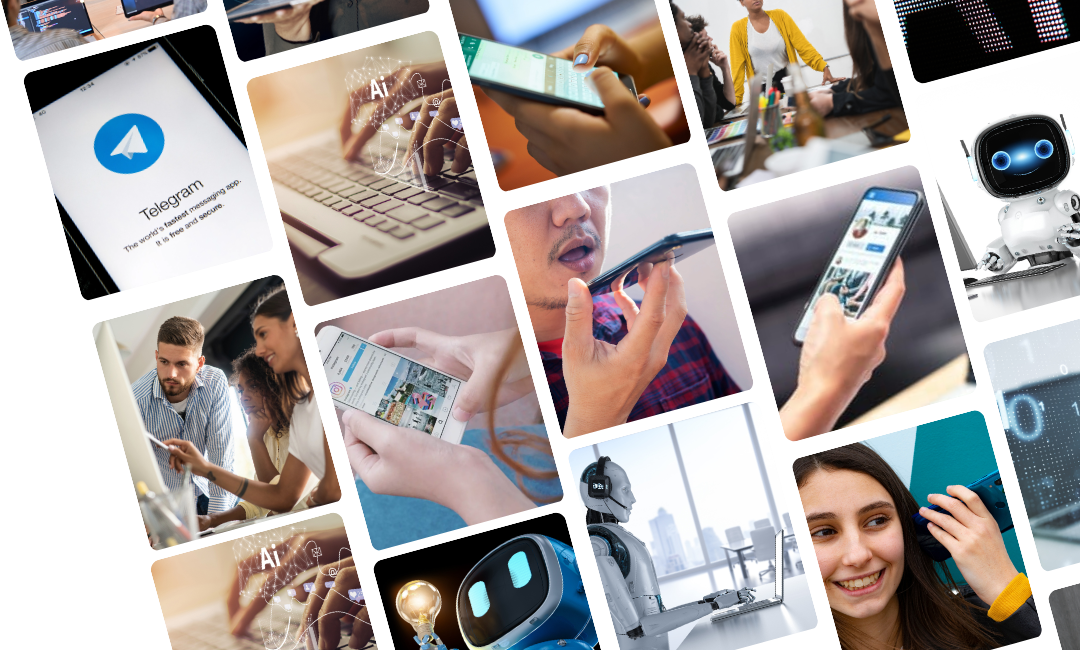

.png)

.png)